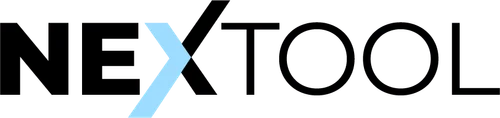HitPaw VikPea AI Video Enhancer for crystal-clear, high-res videos Enhance and restore videos with AI — upscale to 8K, remove […]
Graphlogic AI helps teams turn complex data sets into clear, actionable insights using intuitive visualizations. Designed for businesses that rely on data-driven decisions, it simplifies pattern recognition and trend forecasting without requiring advanced coding skills. Thanks to its drag-and-drop interface and real-time collaboration features, teams benefit from streamlined workflows. Machine learning models adapt to evolving inputs, offering smarter suggestions over time. This tool is ideal for analysts, marketers, and strategists seeking clarity and speed in data interpretation.
Pros
- User-Friendly Interface: Graphlogic AI offers a highly intuitive interface, allowing users to visualize complex data sets without technical expertise. This makes it accessible to marketers, analysts, and team leaders alike.
- Real-Time Collaboration: Teams can work together simultaneously on dashboards and reports, improving decision-making speed and reducing the time spent on manual data preparation and interpretation across departments.
- Adaptive Machine Learning: The platform uses adaptive machine learning algorithms that continuously learn from user interactions, refining predictions and improving accuracy as more data is processed over time.
Cons
- Limited Offline Functionality: Users may find limited capabilities when offline, as most features depend on cloud connectivity. This could affect productivity during internet outages or in low-bandwidth environments.
- Initial Learning Curve: While designed for simplicity, new users unfamiliar with AI terminology or data structuring may require time to understand and utilize advanced features effectively.
- Subscription-Based Cost: The pricing model may not suit smaller businesses or startups with tight budgets, as full access to premium analytics and AI features comes under higher-tier subscriptions.
Graphlogic AI Key Features
- Drag-and-Drop Dashboard Builder: Easily design custom dashboards using a drag-and-drop builder that requires no coding. This enables quick visualization of trends, metrics, and business KPIs.
- Auto-Generated Visual Insights: This feature automatically detects and visualizes key data relationships, allowing users to uncover patterns and anomalies without having to run manual analysis or write queries.
- Custom AI Model Training: Train models specific to business needs with minimal setup, allowing Graphlogic AI to deliver tailored predictions and insights over time as more data is integrated.
- Team Workflow Integration: Integrates with team communication tools and project management platforms, enabling smoother workflows and faster feedback loops across data, marketing, and sales departments.
- Multi-Source Data Compatibility: Supports data import from spreadsheets, cloud storage, CRMs, and APIs, offering a unified view of multiple data streams within a single interface.
Our Experience with Graphlogic AI
Using Graphlogic AI has transformed how we approach data analysis. Visual dashboards, quick AI insights, and seamless team collaboration helped us spot trends and make faster decisions. The tool’s ability to adapt to our workflows without requiring technical training made it one of our most reliable business intelligence platforms.
Pricing of Graphlogic AI
Graphlogic AI offers tiered pricing based on user count and feature access. While basic plans are affordable, advanced AI capabilities and integrations require a premium monthly subscription.
User Reviews About Graphlogic AI
Users praise Graphlogic AI for its simplicity and powerful visualizations. Many highlight its intuitive dashboard builder and responsive customer support. Some reviews mention a learning curve with AI models, but overall feedback remains positive, especially regarding time savings and real-time team collaboration. Businesses appreciate its flexibility across multiple industries.
Real-World Applications of Graphlogic AI
- Retail Sales Optimization: Retail teams use Graphlogic AI to forecast sales, track inventory shifts, and optimize promotional strategies based on real-time consumer behavior data.
- Financial Risk and Investment Analysis: Financial analysts use Graphlogic AI to model risk, detect fraud, and identify investment trends from large datasets without manually preparing data.
- Predictive Healthcare Monitoring: Healthcare providers use Graphlogic AI to monitor patient data, streamline operations, and predict care outcomes with tailored machine learning models and dashboards.
Alternatives to Graphlogic AI
Here are some alternatives to Graphlogic AI:
Tableau
A leading data visualization tool offering powerful dashboards, Tableau helps users uncover insights from multiple sources using advanced analytics and interactive charts.
Power BI
Microsoft’s Power BI provides data visualization and business intelligence capabilities, integrating seamlessly with Office apps and Azure for a comprehensive reporting environment.
Looker Studio
Google’s Looker Studio connects to various data sources, enabling users to build real-time dashboards with custom visuals, making analytics more accessible and collaborative.
Qlik Sense
Qlik Sense uses associative data models to reveal hidden insights. It supports smart visualizations and self-service analytics for teams needing quick and flexible reporting.
Sisense
Sisense enables complex data modeling and embedded analytics, empowering users to turn raw data into interactive visual insights within apps or dashboards.
Q&A
Is Graphlogic AI cloud-based or desktop?
Graphlogic AI is a cloud-based platform accessible via a web browser. It allows users to collaborate, visualize data, and analyze metrics securely from anywhere with an internet connection.
Can I customize my dashboards in Graphlogic AI?
Yes, you can fully customize dashboards using a drag-and-drop editor, adding charts, graphs, filters, and widgets to suit your project, department, or client needs.
Does Graphlogic AI require coding?
Most users do not need to code. However, advanced users can access custom scripting and queries for deeper control over models, metrics, or data integrations.
How does Graphlogic AI support collaboration?
Graphlogic AI allows multiple team members to work together on dashboards, comment on findings, assign tasks, and share live reports for real-time project alignment.
What industries benefit most from Graphlogic AI?
Industries like retail, finance, healthcare, marketing, and logistics benefit greatly due to their powerful data interpretation, trend detection, and easy-to-share visual dashboards.
Can Graphlogic AI handle large datasets?
Yes, Graphlogic AI is optimized for handling large-scale data across multiple formats and sources, allowing for fast rendering and processing of millions of data points.
How secure is Graphlogic AI?
Graphlogic AI uses industry-standard encryption, user permissions, and secure data centers to protect user data and maintain compliance with data privacy regulations.
Explore Similar AI Tools:
-
Hitpaw Vikpea – AI Video Enhancer
-
HitPaw FotorPea – AI Photo Editor
HitPaw FotorPea AI-powered photo editor for effortless image enhancement HitPaw FotorPea combines multiple AI photo tools in one place — […]
-
Edimakor — AI Video Editor
All-in-one AI video editor by HitPaw Edimakor simplifies video creation with powerful AI tools that handle everything from subtitles and […]
-
Keevx
Keevx is an AI-powered video creation platform that makes producing professional videos quick and effortless. In just a few clicks, […]
-
VoxDeck
VoxDeck is an AI-driven presentation creator that elevates standard slide decks into cinematic, story-driven experiences. It comes equipped with AI-generated […]
-
CapMonster Cloud
What is CapMonster Cloud?CapMonster Cloud is an AI-powered service that automatically solves CAPTCHAs and other web-based challenges, helping users streamline […]
-
Faceswapai.com
What is FaceSwapAI?FaceSwapAI is a powerful web-based platform offering AI-driven face swapping for both images and videos. With over 50,000 […]